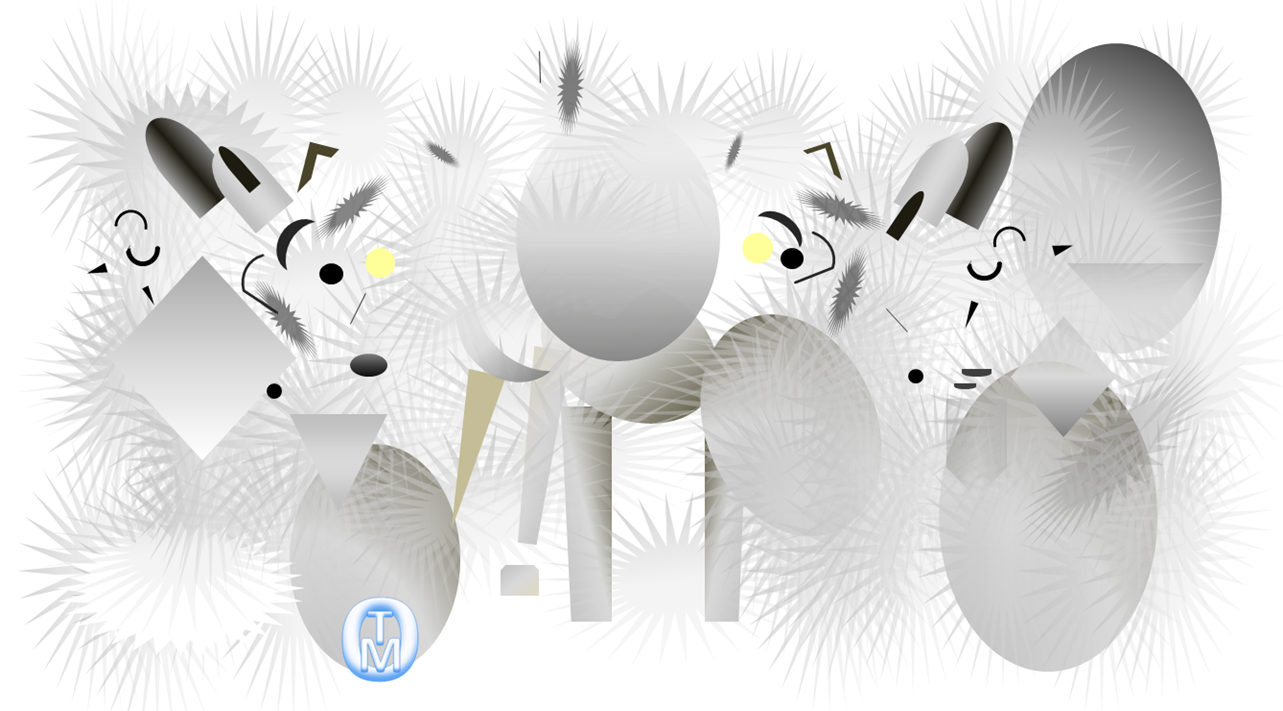
As per usual, create several hundred random shapes in PowerPoint. Not at the very beginning, I might add, but add them as time progresses. These are all the shapes I used after de-constructing the finished image.

Only go so far with the shapes. Stop once the image is looking something like. It’s still a creation, not a photograph!
I then tried using different filters and effects in Photoshop Elements.

The above effect was achieved using the Cutout filter.

The next effect is the Poster Edges filter. It provides quite a static look…

Next to try was the Sponge filter. I like how this makes it look more like a painting.

Even better than the Watercolour filter, in fact!

And finally, I tried the Crystallize Pixelate effect, just for fun.
I saved the image, and then dragged it into the Google image search. I was pleased with the results it brought back. Best Result, Google advised, was ‘Animal’. In the similar images, there was a photo of a wolf, but I think that would have had more to do with the colouring rather than the image itself. Well, I can dream. Animal is good enough for me!
“Poster edges” turned your wolf into a manga character – what fun!
LikeLiked by 1 person
Oh yes, I see what you mean, Diane! 😀
LikeLiked by 1 person
You have quite a talent Tom! 🙂
I wouldn’t know where to begin myself, but I know this: Wolfie is going to love it when she gets back from wherever she’s got to!!! 🙂
God Bless my artistic friend!!! 🙂
Prenin.
LikeLiked by 2 people
Thanks, Prenin.
I’m over a month late with this reply, for which I apologise!
These are just fun to create – time permitting!
LikeLiked by 1 person
I’m here now! About 3.5 months late but what’s a few months between friends ☺ It takes a long time to get back from the galaxy’s edge!
LikeLiked by 1 person
I’m the same with my replying on this blog, Icewolf…
LikeLike
So cool – love it!
LikeLiked by 1 person
Thanks, Raili.
This one was a little trickier than some of the others.
LikeLiked by 1 person
🙂
LikeLiked by 1 person
PowerPoint and Photoshop? Oh wolf!! 😉 Here is a fine Wolfie example of why there’ll be no stopping you now!
LikeLiked by 1 person
Well, Photoshop Elements anyway.
Thanks, Icewolf. I like creating, so let’s see what I can create!
LikeLike